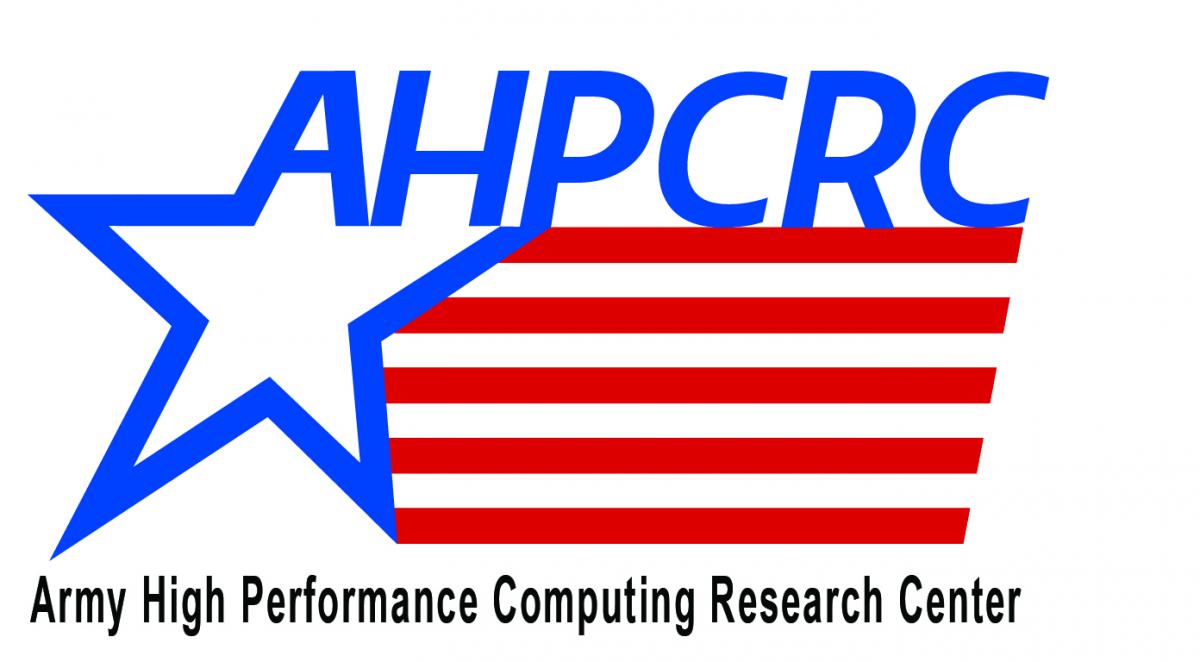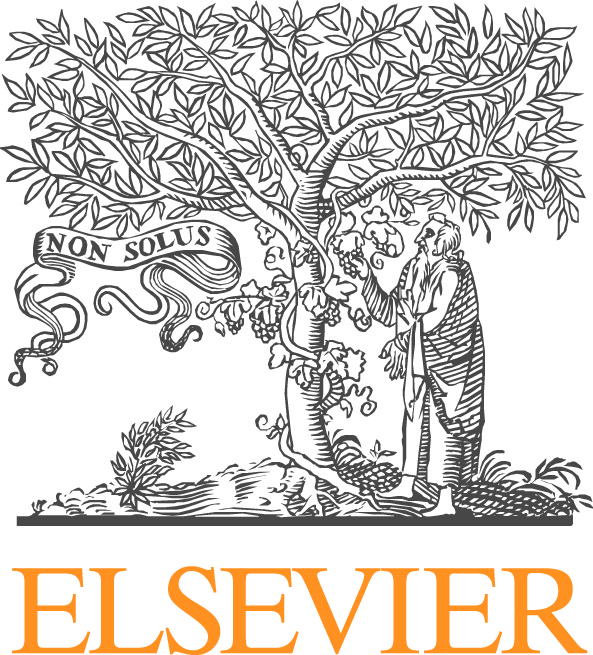Presenter Instructions
Speaker instructions:
Below is information regarding your presentation at the Congress.
- Regular talks are 20-minutes in length; this includes a time for questions and answers. Keynote lectures are 40 minutes.
- All presentations will be done with a laptop computer using an LCD projector.
- Bring your own laptop computer to project your presentation or arrange with session speakers to share a laptop. The Congress will not provide laptops for presentations. The preferred screen format is 16:9.
- We strongly encourage you to have a backup of your presentation on a USB storage device in the event your laptop has a technical problem or is incompatible with the LCD projector.
- We ask that all presentations be ready at the beginning of the technical session. Power strips will be provided. Outlets in Canada are the same as in the US.
- Be sure that you have the necessary cords/adapters/connectors so that your laptop will work with the LCD projector. The projectors will require HDMI or VGA connections.
- We strongly encourage you to test your laptop compatibility with the equipment provided by going to your presentation room during the breaks.
- Small laser pointers will be available if needed. However, you may want to bring an extra one for backup.
If you have any questions or concerns, contact us at 14.usnccm@usacm.org.